Your cart is currently empty!
Enhance Your RPG Maker MV with the Weakness Display Plugin
Elevate your RPG Maker MV project with the ‘Display Enemy Weakness Display Plugin for RPG Maker MV.’ Unveil enemy weaknesses and add depth to battles.
The Weakness Display plugin displays your enemies’ elemental and state rate weaknesses, like in the Persona video games. Enemies don’t show what weaknesses they have, but this RPG Maker MV plugin makes it do!
In this Weakness Display, if an enemy has one or more weaknesses, it shows an unlocked weakness. Depending on your settings of this plugin, if you use an ability to unlock one or more weaknesses or hit the enemy with one of their weaknesses, the weaknesses show up. This is for RPG Maker MV only. Is featured in my game, Chronicles of Veldoria.
How to Use Weakness Display plugin
In the RPG Maker MV plugin parameters, set the element name’s order based on the Terms number in the order. Then select the icon number for the corresponding element name’s order. The icon number must be the same as the Icon Set you want to use to display the weakness icon. The list of element name order and the element icon number correspond to each other, like the first and the first, the fifth and the fifth, etc. You can also go to the parameters’ (elemental and state icons’ parameters) text field, right-click on the text field, and choose IconSet Viewer.
Set the elemental and the state rates of enemies higher than 100%, and they will appear for them.
Add <Unlock> notetag to an item or skill, and it unlocks/displays the next one not shown if it exists. Or add <Unlock All> to unlock all of them.
Use <Unlock Weakness> in an enemy note to unlock the enemy’s weakness by getting hit by it.
You can use the plugin command DisplayWeaknesses and true or false like DisplayWeaknesses false to show/hide the weaknesses.
Now if you’re interested in this, please help me out by answering my questions here:
- Should I include being able to unlock a specific element an enemy is weak against by ID number and name?
- Should I include the enemy’s resistance and immunities too?
Full source code is available and you are allowed to edit it.
Part of the RPG Maker MV bundle.
Only logged in customers who have purchased this product may leave a review.

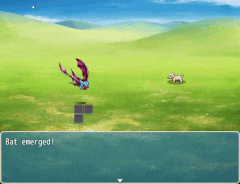
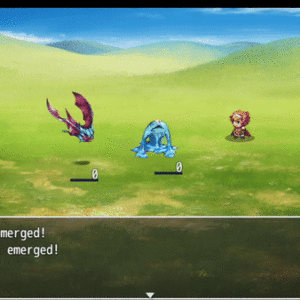





Reviews
There are no reviews yet.